Action Buttons
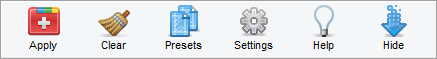
Using Deskman is as simple as clicking a button — from left, to right:
Apply
The Apply button activates selected restrictions. Every time you click Apply, Deskman saves selected restrictions and activates them.
Thus, you need to click Apply:
- After changing restrictions
- After loading a preset, to activate it
- After saving a preset, to activate it
Check out the troubleshooting page, for assistance.
Clear
The Clear button removes all active restrictions at once. Make sure you've saved your preset before proceeding. To disable restrictions, temporarily, activate maintenance in Settings.
Presets
Click the Presets button to load one of the available presets.
Settings
The Settings button brings up the configuration screen.
Help
Click the Help button for a visual guide.
Hide
Click the Hide button when you are done configuring Deskman.
- Deskman remains hidden until you bring it up, by pressing the hotkey or by clicking on the taskbar icon
- Before hiding Deskman, make sure you remember the password and the hotkey
- Deskman should be hidden after configuration, otherwise anyone could modify your settings